New Savory Chrome Extension
- Authors

- Name
- Akshay Kumar
- @akshaykumar90
- Published on
We are launching the biggest update to Savory’s Chrome extension yet. If you don’t have it yet, you can install it from the Chrome Web Store.
Savory is an app to stash all the interesting stuff you find online while browsing the interwebs, including articles, papers, blogs, tips, insights, recipes - you get the idea. Put away your fear of not finding that article again. Once it is in Savory, you will be delighted to know that you can savor that delicious content whenever you want. Ok, I will stop with the puns now.
You already know that you can add tags to the saved content. With the updated Savory extension, you can now add tags to the website without leaving the tab!
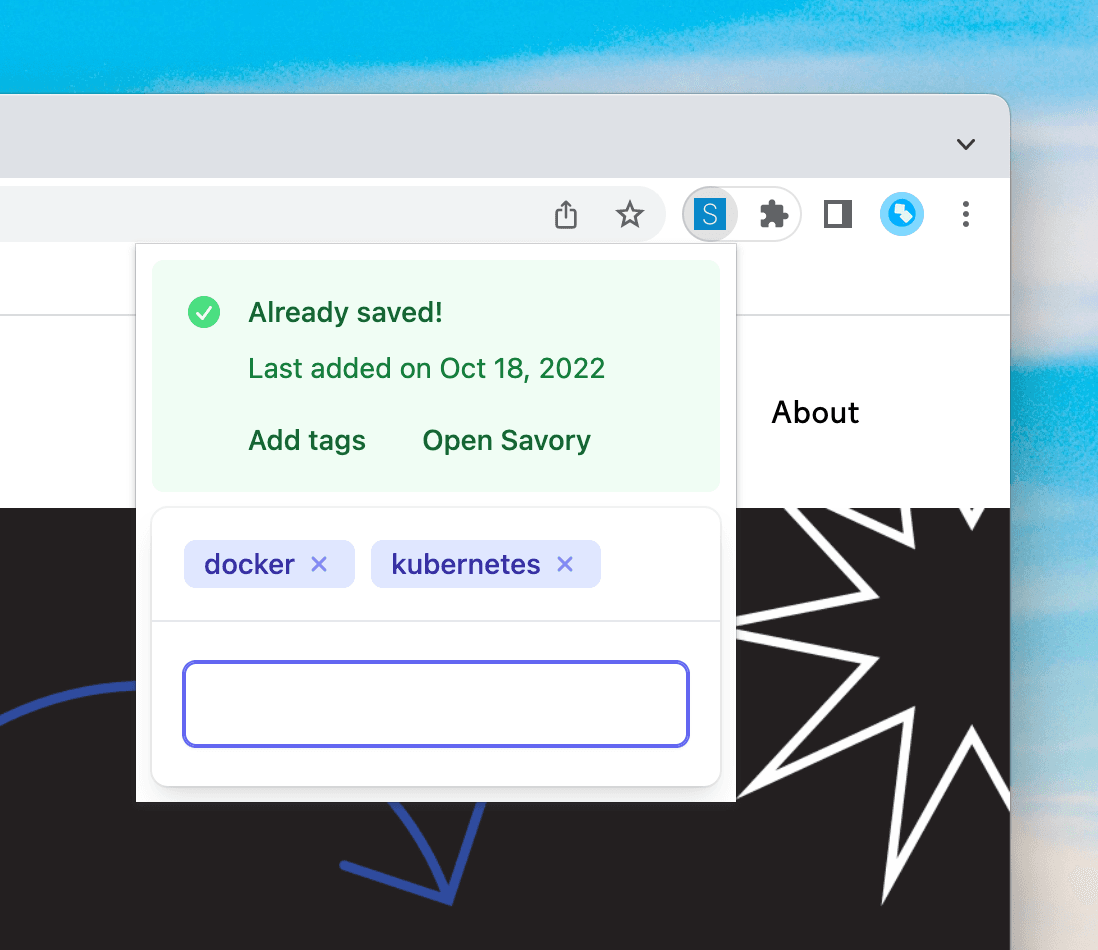
Just click the extension to save the tab into Savory. You can also add any tags
at the same time. If you are a fan of shortcut keys like me, you can easily add
the current tab into Savory by pressing Control + S on Mac or Alt +
Shift + S on Windows.
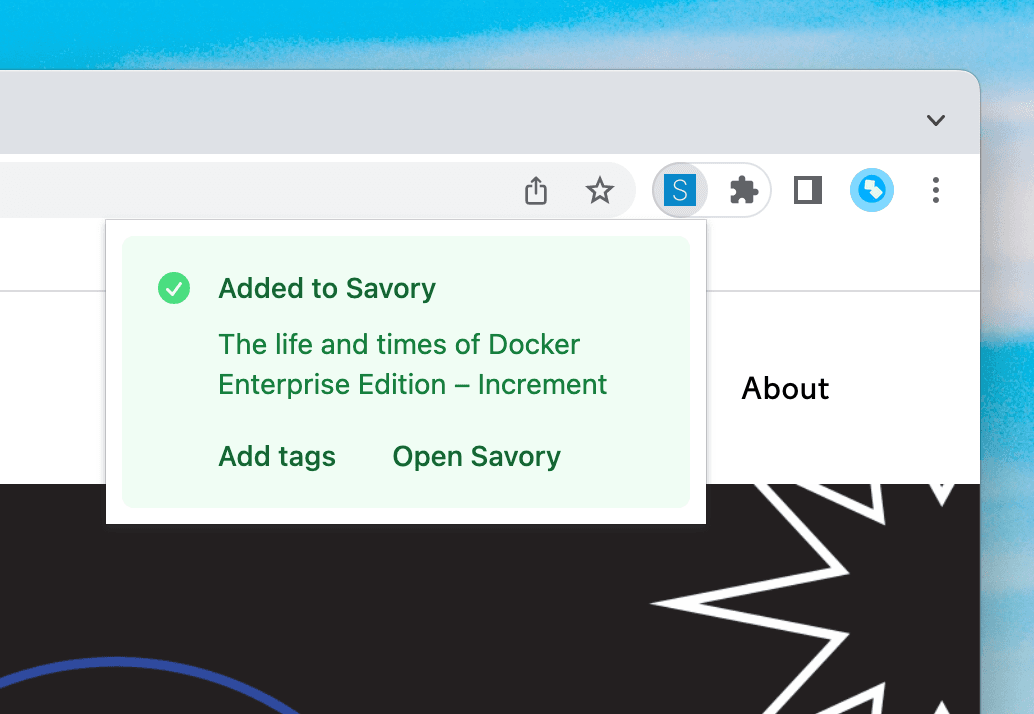
With this update, you would want to pin the extension in Chrome’s toolbar for quick access. It is easy to do like this:
Your feedback is always appreciated. Send your comments or questions via the feedback page or you can always tweet at me.